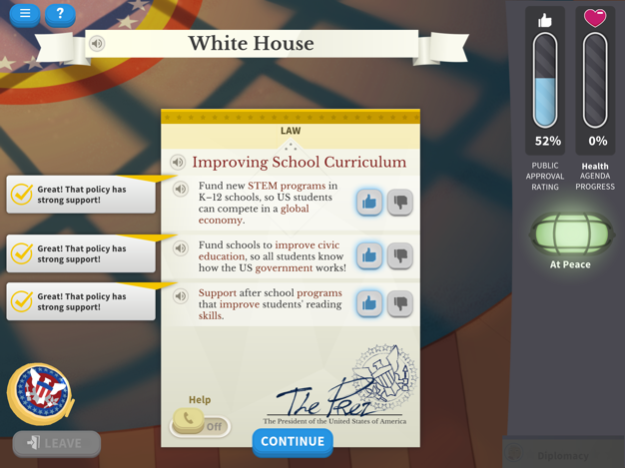Executive Command 1.2.2
Continue to app
Free Version
Publisher Description
"Ever wanted to be the President of the United States for a day? In Executive Command, you can be President for four years! Try to accomplish what you set as your agenda while facing the challenges and responsibilities that crop up along the way. Being commander-in-chief and chief executive is no easy job. See how you do!
Played over 3.5 million times on iCivics.org, this NEW and IMPROVED version of Executive Command includes the following features:
- New war scenarios
- More bills ready for presidential review
- New Secretary of State assist on diplomacy tasks
- More presidential avatars
- Refreshed content, art and game features
Sign up for an iCivics account to earn Impact Points and game-based achievements!
Teachers: Check out our classroom resources for Win the White House. Just visit www.icivics.org!
Learning Objectives: Your students will ...
- Analyze the structure, functions, and processes of the executive branch
- Describe the various roles of the president: commander in chief, head diplomat, agenda setter, chief executive
- Identify the functions of executive cabinet positions and regulatory departments
Game Features:
- Set your presidential agenda and make speeches to Congress to gain support through new legislation
- Review and sign or veto bills from Congress
- Address diplomatic requests in person or through the State Department
- Manage international tension and a declaration of war
- Stay on top of your domestic and foreign duties as president"
Oct 24, 2023
Version 1.2.2
Bug fixes
About Executive Command
Executive Command is a free app for iOS published in the Kids list of apps, part of Education.
The company that develops Executive Command is iCivics, Inc.. The latest version released by its developer is 1.2.2.
To install Executive Command on your iOS device, just click the green Continue To App button above to start the installation process. The app is listed on our website since 2023-10-24 and was downloaded 16 times. We have already checked if the download link is safe, however for your own protection we recommend that you scan the downloaded app with your antivirus. Your antivirus may detect the Executive Command as malware if the download link is broken.
How to install Executive Command on your iOS device:
- Click on the Continue To App button on our website. This will redirect you to the App Store.
- Once the Executive Command is shown in the iTunes listing of your iOS device, you can start its download and installation. Tap on the GET button to the right of the app to start downloading it.
- If you are not logged-in the iOS appstore app, you'll be prompted for your your Apple ID and/or password.
- After Executive Command is downloaded, you'll see an INSTALL button to the right. Tap on it to start the actual installation of the iOS app.
- Once installation is finished you can tap on the OPEN button to start it. Its icon will also be added to your device home screen.